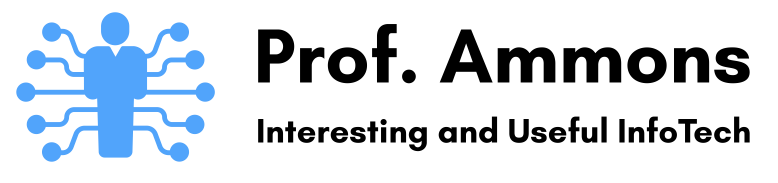Contents
- NOVA Citrix Lab PC Remote Access Instructions (email rammons@nvcc.edu for password to access)
- AWS (Amazon Web Services)
- Azure (Microsoft Azure, cloud services)
Amazon Web Services (AWS)
With Amazon Web Services, or AWS (free tier or AWS Educate), you can have a remote Windows virtual server with desktop–just follow the instructions in the video below.
Microsoft Azure
There’s also now another, easier alternative: Microsoft Azure Windows 10 Virtual Desktop.
What’s even better for NOVA students is that you can get FREE access to Azure cloud services…
Here’s the link: azureforeducation.microsoft.com/devtools
Login using your complete student email address as the user name (…….@email.vccs.edu) and your myNOVA password. If you are directed to the Azure homepage, please type Education into the search box and select Education Preview from the search results.
What you will find:
- Microsoft software, like developer tools (Visual Studio, etc.) operating systems with activation keys, learning services (e.g. Pluralsight, WintellectNow), MS Access (Office not included), and much more
- Access to Azure cloud services
- About 30 learning courses