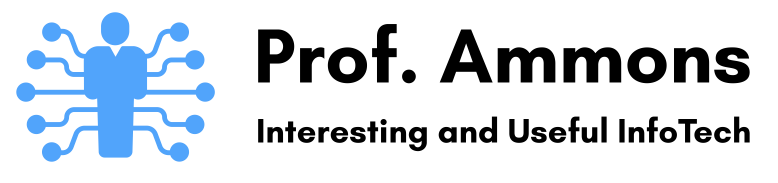00 – Getting Started
- Go to Repl.it
- Create a new account if you don’t already have one (you can also log in using your Google, GitHub, or Facebook account)
- Log into Repl.it
- Create a new repl ( “+ new repl” button)
- Choose “Python”, then either keep the generated project name or rename it
- Click “Create Repl” button and wait a few moments…
- You’re ready to rock some Python! 🙂
w3schools Python Tutorial (free and high quality):
https://www.w3schools.com/python/
Also, an interactive Python tutorial on Repl.it:
https://coolcodersj.github.io/Python-TheTutorial/
01 – Input/Output and Variables (Mad Libs Game)
- Starter Repl for Mad Libs game:
- FREE w3schools Python Tutorials on Variables and Data Types:
- Variables (and I/O): https://www.w3schools.com/python/python_variables.asp
- Data Types: https://www.w3schools.com/python/python_datatypes.asp
02 – Branching (if/elif/else) (Text Adventure Game)
- Repl from video walk-through:
- Starter Repl for Text Adventure Game:
- FREE w3schools Python Tutorial on Branching (if/elif/else):
03 – Looping (repetition) (Guessing Game)
- Repl from video walk-through:
- Repl for Looney Tunes(tm) “Wabbit Hunting (sic)”:
- GUESSING GAME Repl with Extra ‘TODO’ Tasks:
- FREE w3schools Python Tutorials on Loops (while/for):
04 – Collections (lots of things) (Hangman)
- Repl for Classic Hangman Word-Guessing Game:
- FREE w3schools Python Tutorials on Collections (lists/sets/tuples/dictionaries):